Linux version: https://www.germain.lol/my-computer-reinstallation-routine/
1. Chocolatey script
Follow instructions at https://chocolatey.org/install, usually:
Set-ExecutionPolicy Bypass -Scope Process -Force; [System.Net.ServicePointManager]::SecurityProtocol = [System.Net.ServicePointManager]::SecurityProtocol -bor 3072; iex ((New-Object System.Net.WebClient).DownloadString('https://community.chocolatey.org/install.ps1'))Export script courtesy of Erik Hougaard:
choco list -lo -r -y | % { "choco install $($_.SubString(0, $_.IndexOf("|"))) -y" } | Out-File Install.ps12. Windows 11 Debloater script
This script is tailored to my needs.
For custom settings, download the debloater tool at https://freetimetech.com/windows-11-debloater-tool-debloat-gui/ and create your own.
3. Tweaking
Open cmd.exe as Administrator and run this code, then reboot.
reg add "HKCU\Software\Classes\CLSID\{86ca1aa0-34aa-4e8b-a509-50c905bae2a2}\InprocServer32" /f /veSource: https://www.minitool.com/news/disable-show-more-options-windows-11.html
4. Other apps
- MobaXTerm Professional: https://ccc.mobatek.net/
(the free version can be installed via Chocolatey)
- NetScanTools Pro: https://www.netscantools.com/nstpromain.html
- Foxit PDF Editor Pro: https://www.foxit.com/account/orders.html
(the free version can be installed via Chocolatey)
- Hostsman: https://www.abelhadigital.com/hostsman/#downloads
(the version on Chocolatey does not install properly)
This app is now deprecated in favor of PowerToy’s built-in DNS editor - Task Separator : https://github.com/DrummerSi/TaskSeparator11
5. Custom settings
Right click tray icon > App settings > Export / Import
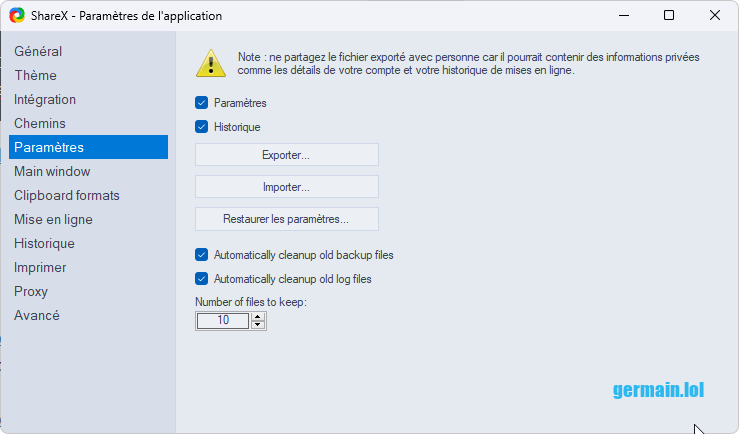
SSH keys
Copy your .ssh folder to C:\Users\xxx
MobaXTerm connections
Right click User sessions > Export/Import
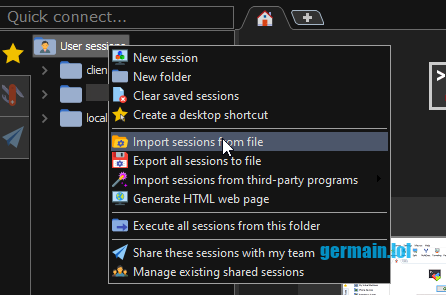
VSCode
Sync your extensions and settings through your GitHub account 🙂
WinSCP, HeidiSQL, Cmder…
- These packages are installed as part of Laragon, can be found in:
C:\laragon\bin - Notepad++ is reinstalled from Chocolatey as the Laragon embedded version is very outdated (no package manager)
Notepad++
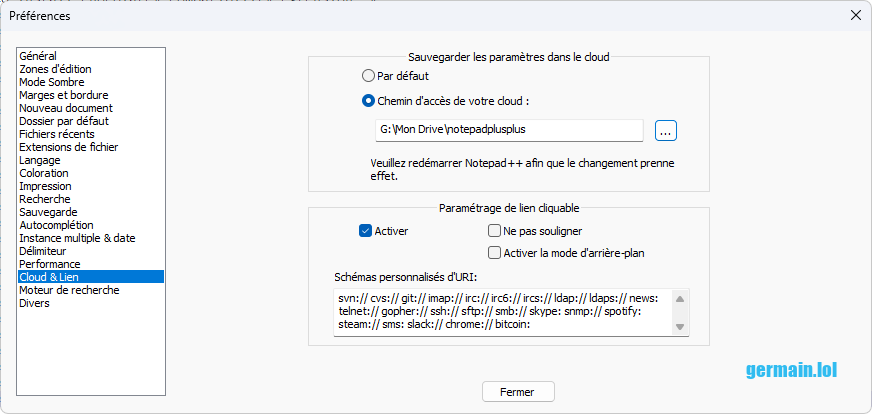
Article sympa, merci pour les outils cités, je vais m’en inspirer pour l’automatisation de réinstallation de mes machines 😉
Merci, si je trouve un peu de temps je ferai un tuto sur la création de l’image avec Macrium, la suppression des bloatwares avec Tiny11 (pré-install) et/ou avec SophiApp (à qui je fais + confiance que Debloat GUI car le code est sur GitHub), un script de réinstall pour WSL, etc…