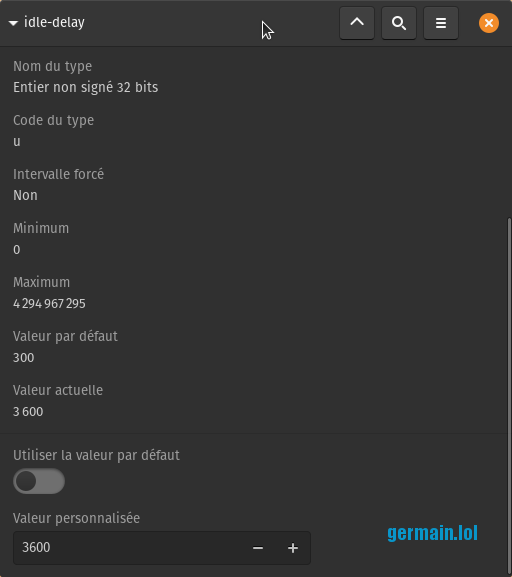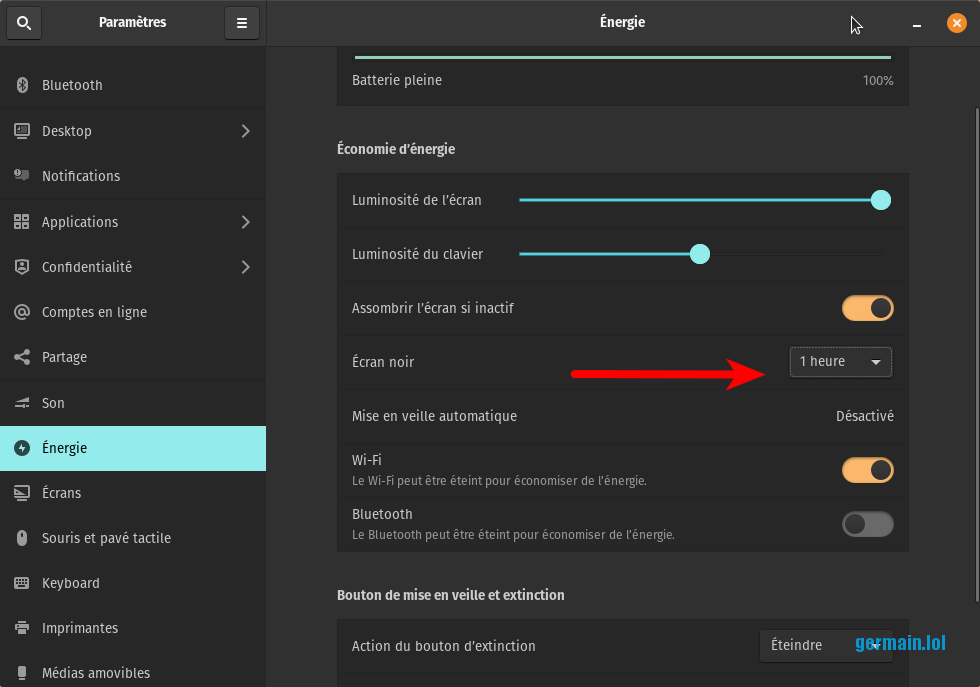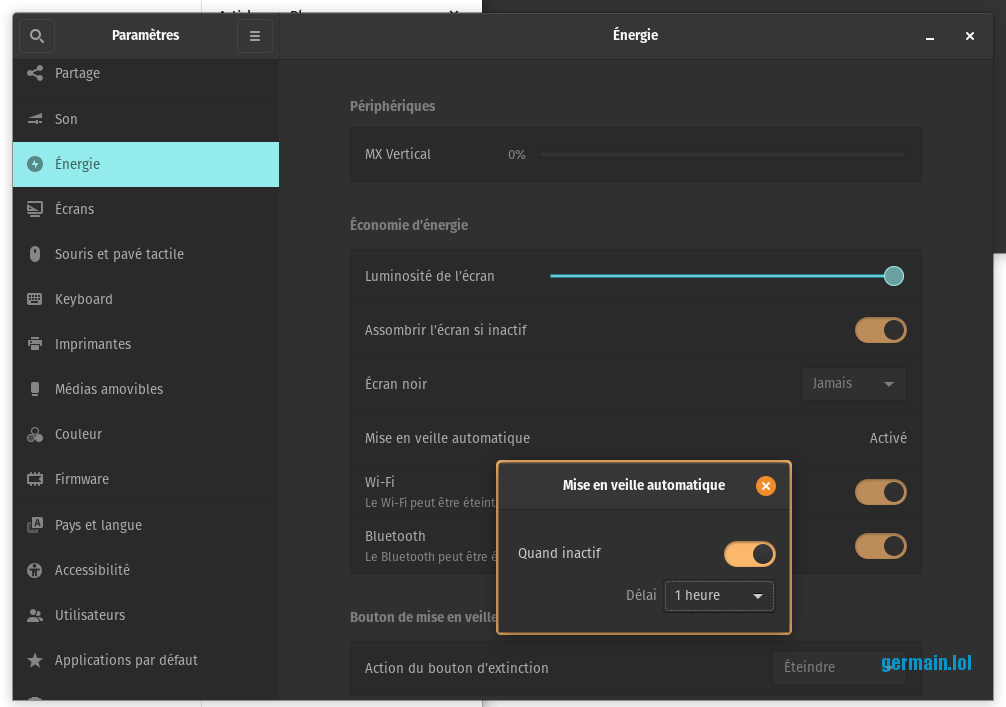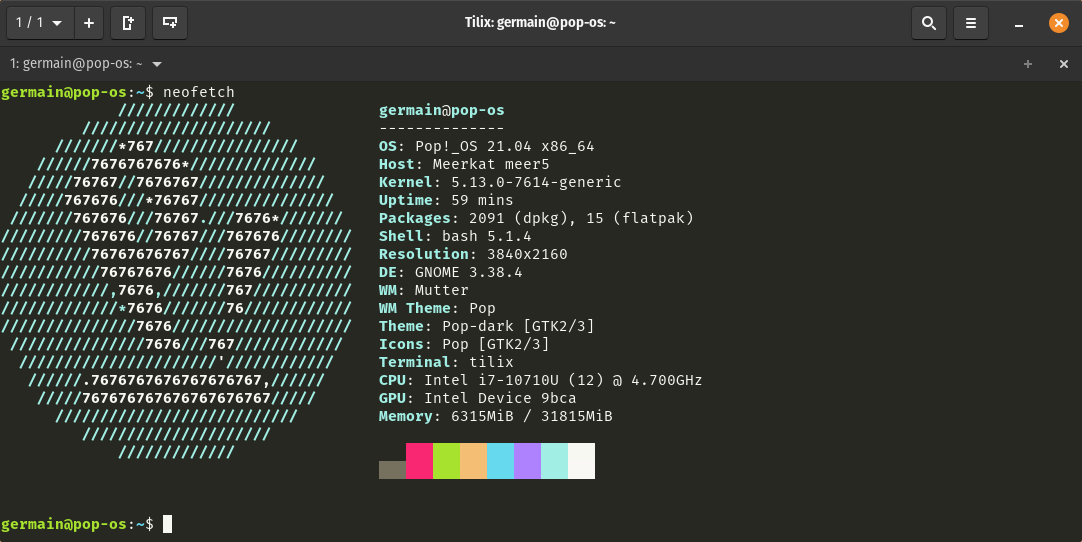These steps are intended for Pop!_OS 21 / Ubuntu 21.
- 1 Separate posts
- 2 Checking your current version and configuration
- 3 Gnome Extensions
- 4 Import existing SSH keys
- 5 Force night mode
- 6 Apps
- 7 Change date format to 24H instead of AM/PM
- 8 Tilix configuration
- 9 Restore classic alt-tab behavior
- 10 Create a keyboard shortcut to Gnome System Monitor
- 11 Uninstall default apps
- 12 Install Shutter (screenshot tool)
- 13 Gnome Tweaks settings
- 14 Custom lock screen time (overrides default 15 minutes)
- 15 Custom context menu SCP upload script
Separate posts
I wrote dedicated posts on the following topics:
- Configure an OpenVPN client
- Capture, annotate, share screenshots with Shutter
- Modern SSH clients benchmark
Checking your current version and configuration
To get an overview as displayed in this post banner, just launch the command: neofetch
Gnome Extensions
- https://extensions.gnome.org/extension/1160/dash-to-panel/
- https://extensions.gnome.org/extension/2980/internet-speed-meter/
- https://extensions.gnome.org/extension/1625/soft-brightness/
- https://extensions.gnome.org/extension/906/sound-output-device-chooser/
- https://extensions.gnome.org/extension/779/clipboard-indicator/
- https://extensions.gnome.org/extension/945/cpu-power-manager/
- https://extensions.gnome.org/extension/2087/desktop-icons-ng-ding/
- https://extensions.gnome.org/extension/1166/extension-update-notifier/
- https://extensions.gnome.org/extension/750/openweather/
- https://extensions.gnome.org/extension/1319/gsconnect/
- https://extensions.gnome.org/extension/1804/sermon/
- ou si incompatible : https://extensions.gnome.org/extension/1065/docker-status/
- https://extensions.gnome.org/extension/1031/topicons/ (even if it’s dead, because AppIndicator/KStatusNotifierItem doesn’t show my custom Electron app icons properly) (TrayIcons Reloaded is a clone that works well too)
- https://extensions.gnome.org/extension/355/status-area-horizontal-spacing/
Extensions I like but don’t activate all the time:
- https://extensions.gnome.org/extension/3924/focus/
- https://extensions.gnome.org/extension/4472/spotify-tray/
Import existing SSH keys
mkdir ~/.ssh
mv Téléchargements/id_rsa ~/.ssh/
mv Téléchargements/id_rsa.pub ~/.ssh/
sudo chmod 600 ~/.ssh/id_rsa
sudo chmod 600 ~/.ssh/id_rsa.pub
eval $(ssh-agent -s)
ssh-add ~/.ssh/id_rsa
Force night mode
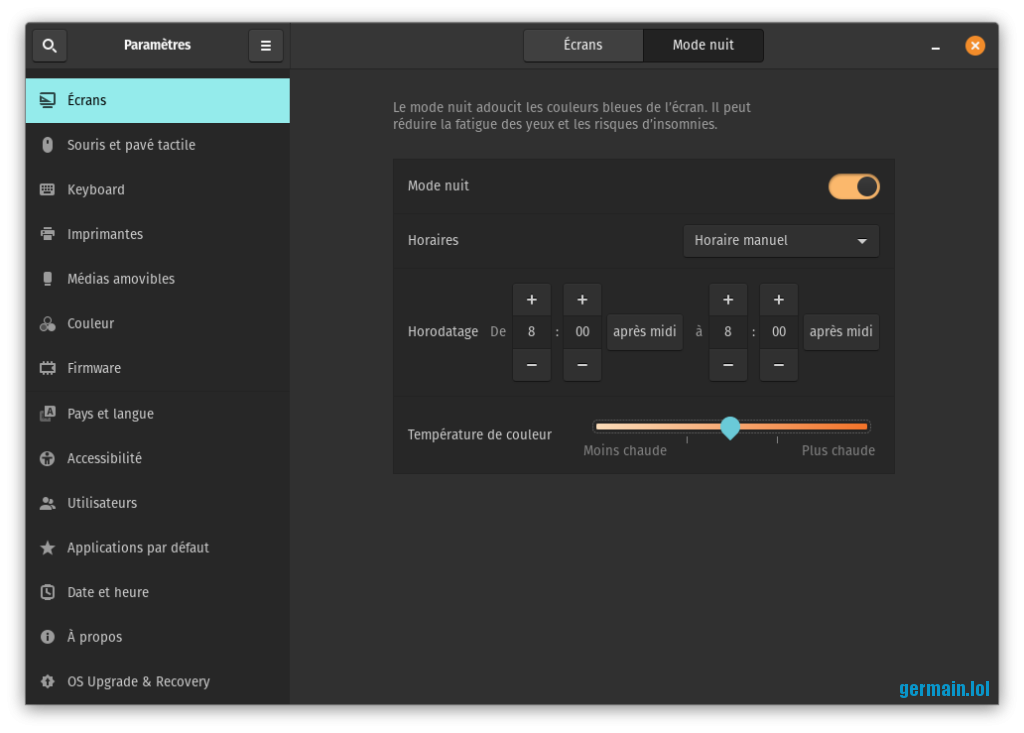
Apps
Install from scratch:
- Google Chrome
- My Timetracker app (custom dev)
- Gnome Tweaks (
sudo apt install gnome-tweak-toolpuisgnome-tweaks) - Nautilus Admin (
sudo apt install nautilus-admin)
Install from Pop! Store:
- Remmina => RDP client
- Rambox => all-in-one hub for Google Chat, MS Teams, Slack, SMS, and more
- Tilix => multi-panels terminal emulator
Change date format to 24H instead of AM/PM
Tilix configuration
Import bookmarks dump into ~/.config/tilix/bookmarks.json
Change bookmark selection keyboard shortcut to Ctrl+Shift+P
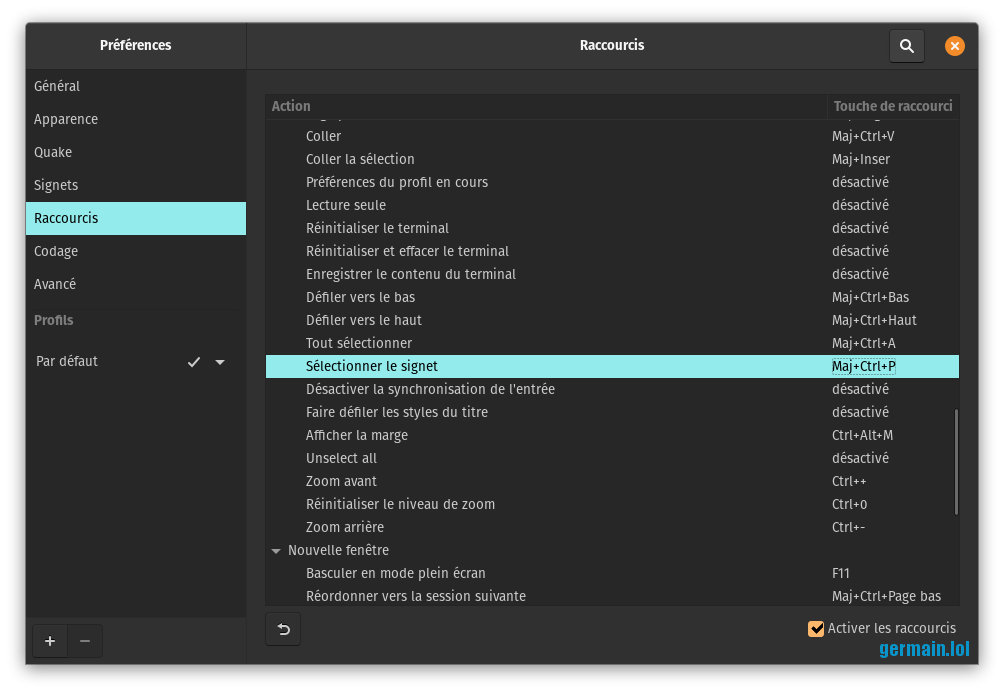
Restore classic alt-tab behavior
Settings > Keyboard > Customize shortcuts > Navigation > Swich windows
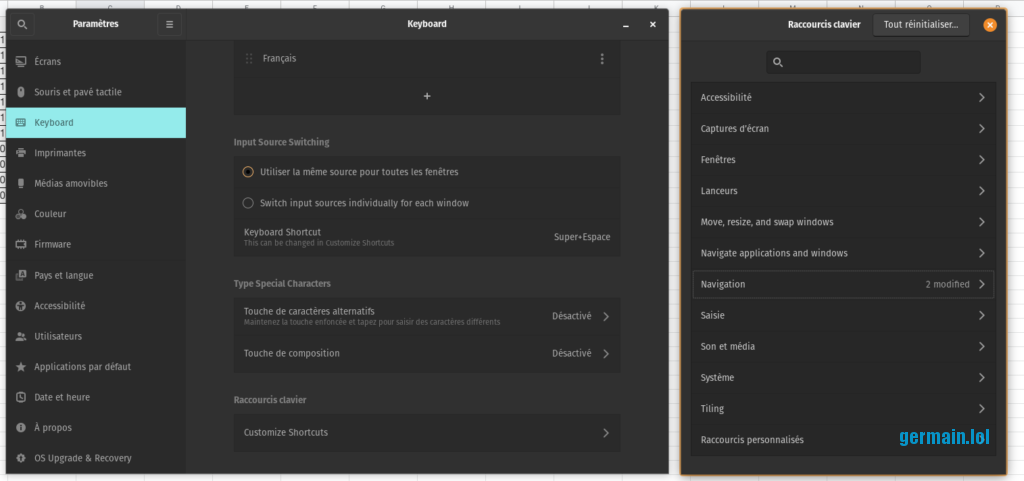
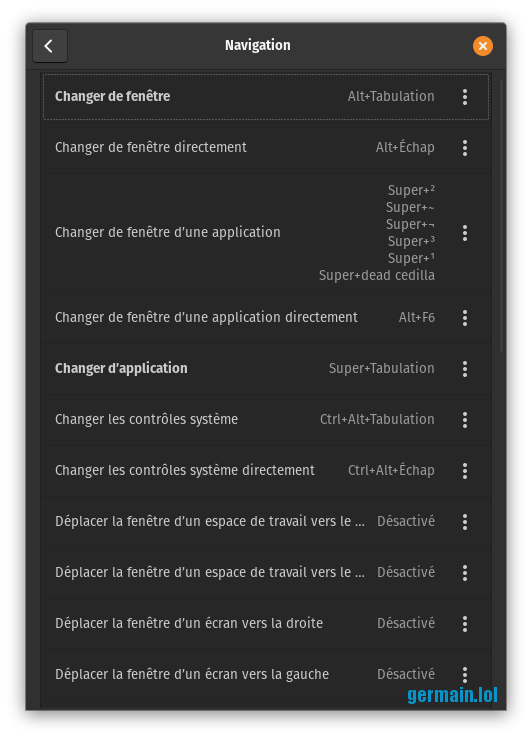
Create a keyboard shortcut to Gnome System Monitor
Settings > Keyboard > Shortcut > Custom > Add > Map gnome-system-monitor with ctrl-alt-del
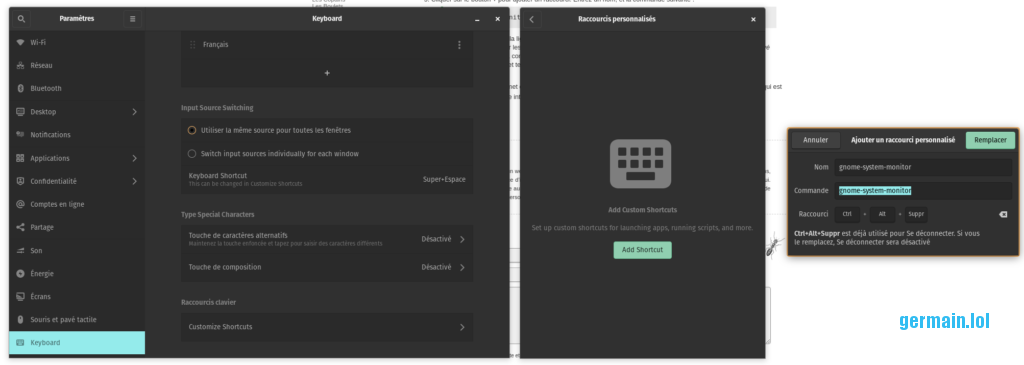
Uninstall default apps
- Agenda
- Contacts
- Geary
Install Shutter (screenshot tool)
Detailled instructions and credits: https://www.linuxuprising.com/2018/10/shutter-removed-from-ubuntu-1810-and.html
sudo add-apt-repository ppa:linuxuprising/shutter
sudo apt-get update
sudo apt install shutter
sudo apt install gnome-web-photoCreate keyboard shortcuts: https://www.germain.lol/capture-annotate-share-screenshots-with-shutter-on-pop_os-20-10-gnome-3-38/
Settings > Main > Filename: $nb_name_%Y%m%d_$RRRR
Gnome Tweaks settings
Launch Tweaks without using cli:
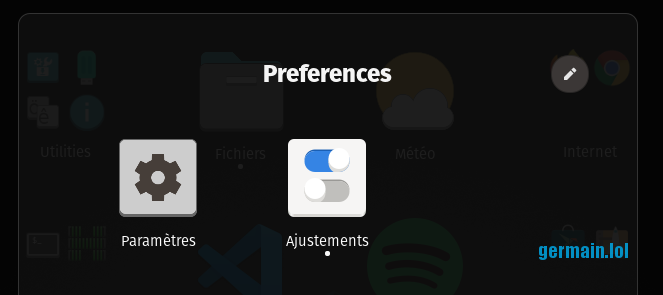
There are many options, I’ll only focus on my favorite settings.
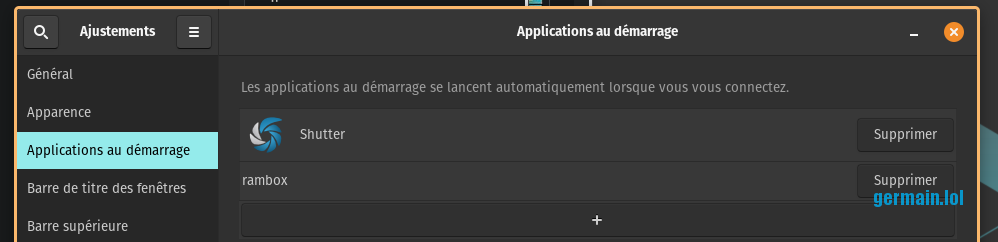
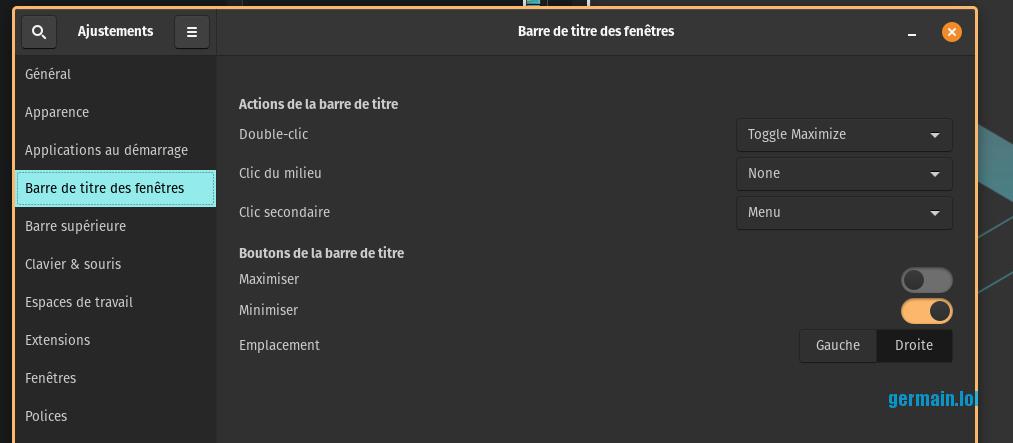
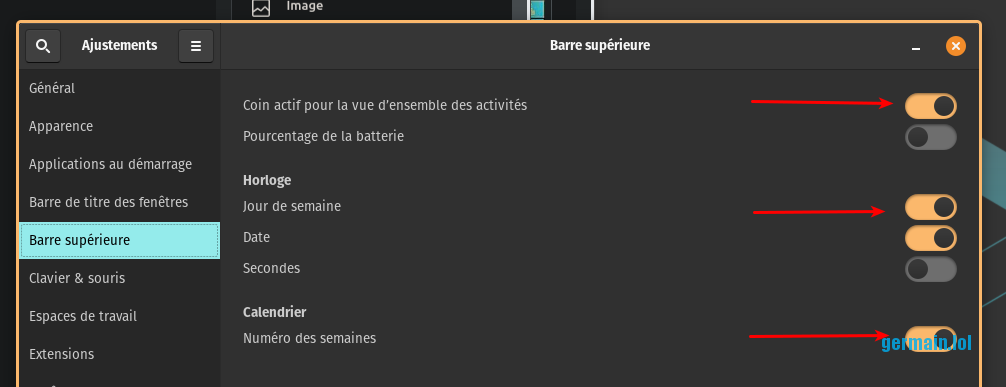
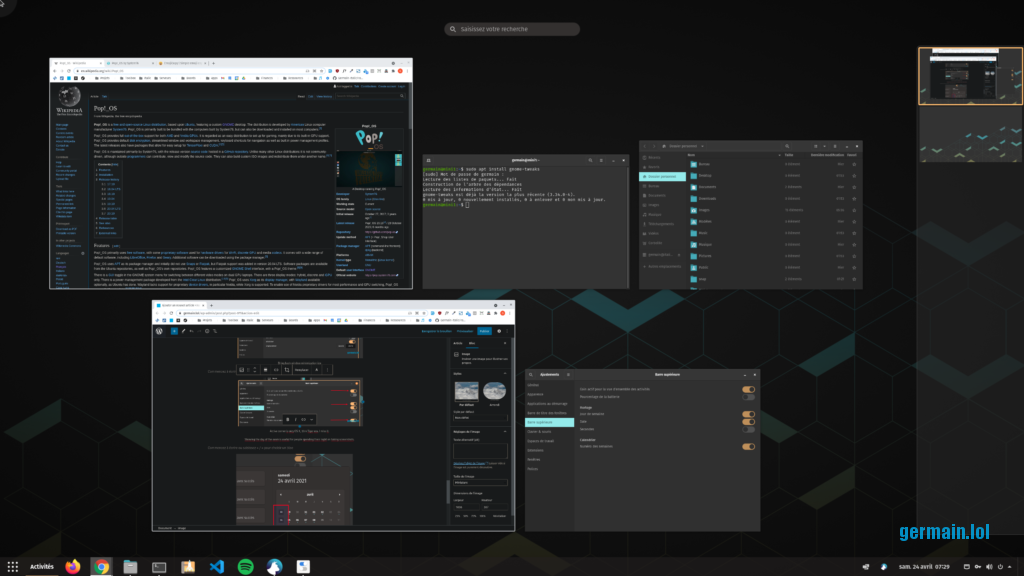
Shows all windows and spaces (virtual desktops) by moving the mouse to the top left of the screen.
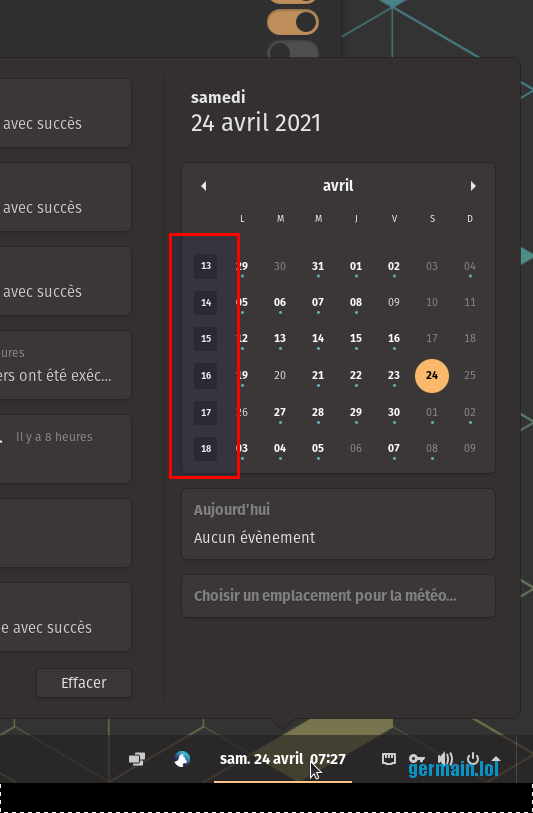
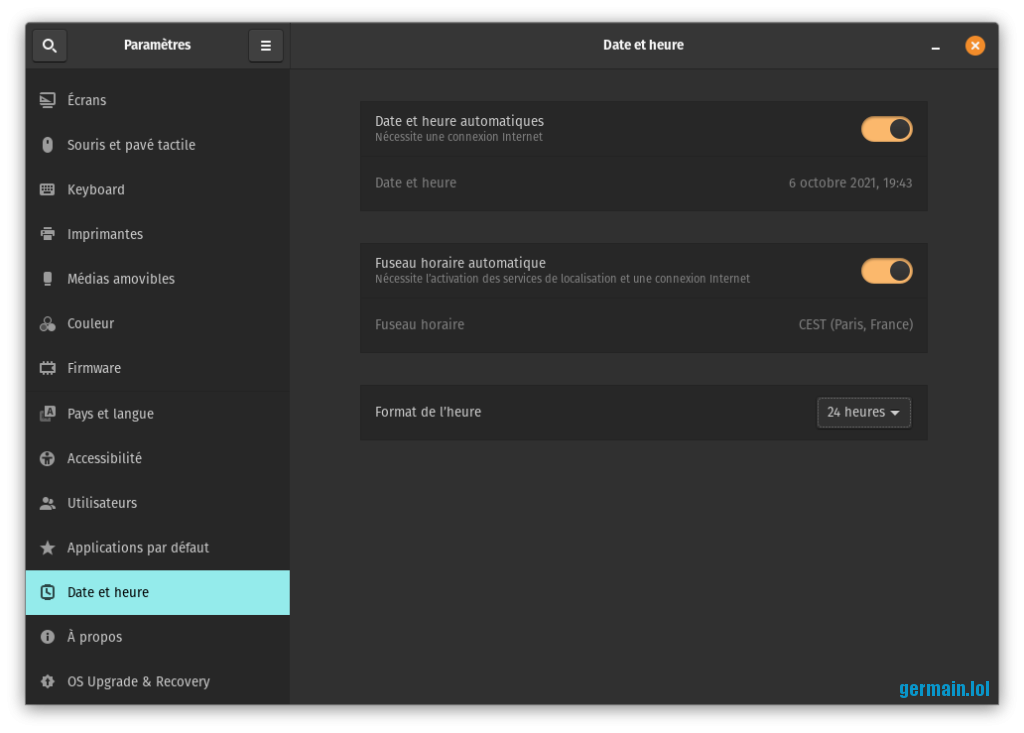
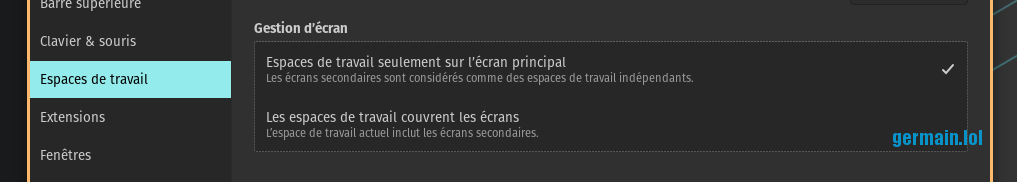
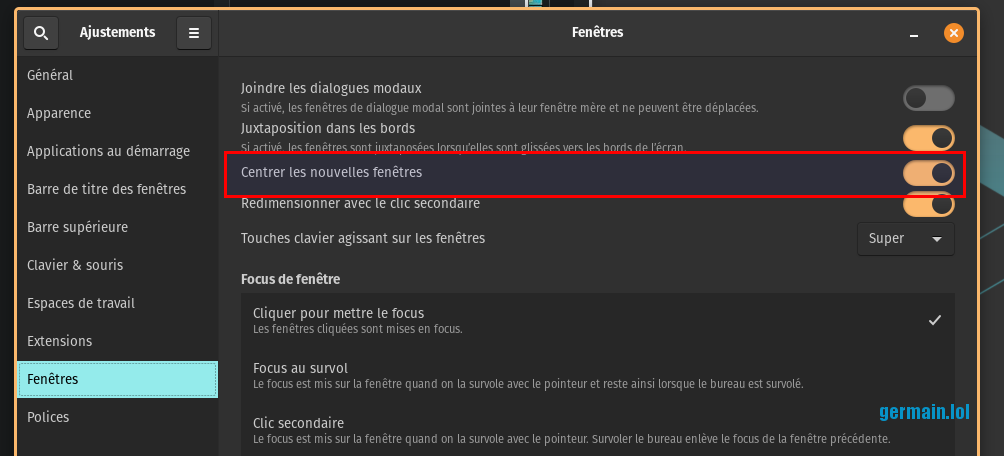
Custom lock screen time (overrides default 15 minutes)
germain@xps:~$sudo apt install dconf-editor
germain@xps:~$ dconf-editor
/org/gnome/desktop/session/idle-delay