Install OpenVPN packet and GUI manager for Gnome packet
In Terminal:
sudo apt-get install network-manager-openvpn sudo apt-get install network-manager-openvpn-gnome
Reload network service
Disable / Re-enable network connection from the tray icon or Network Preferences
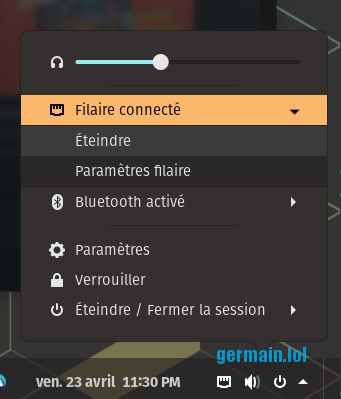
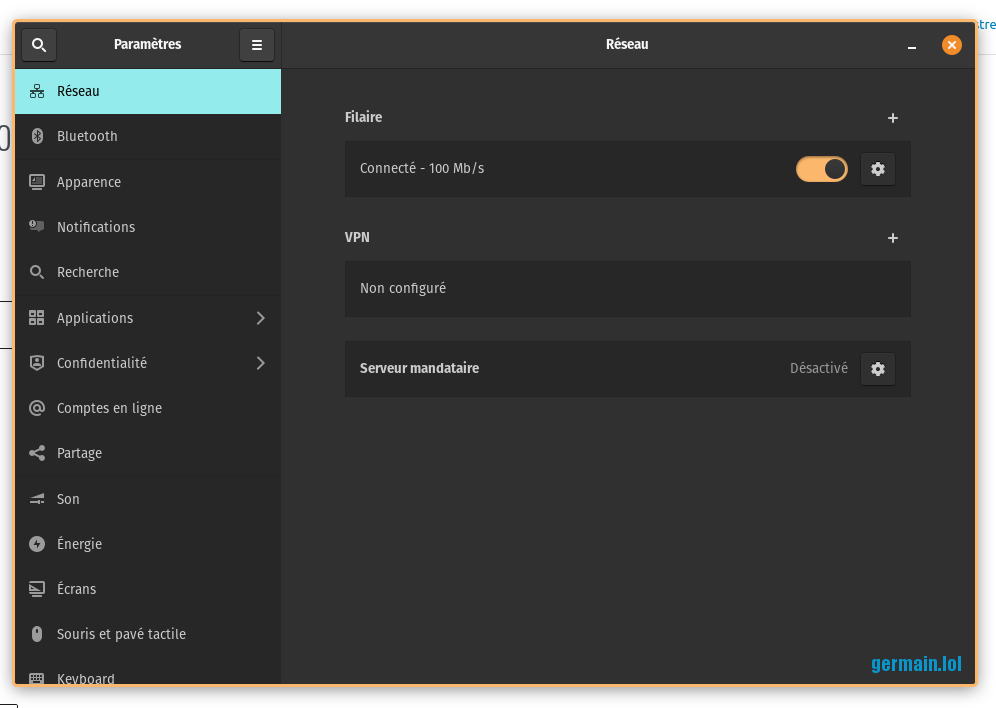
Add VPN connection
Click the + icon on the right.
If your provider gave you an .opvn file you can now import it.
Otherwise, the pop-up window now has an OpenVPN option, click it and proceed to manual configuration.
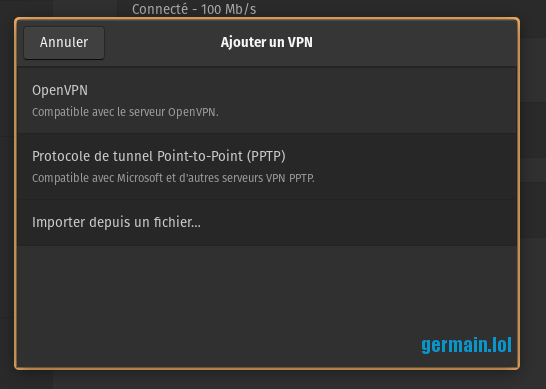
How do I know if I’m connected?
A key icon will appear in the system tray:
